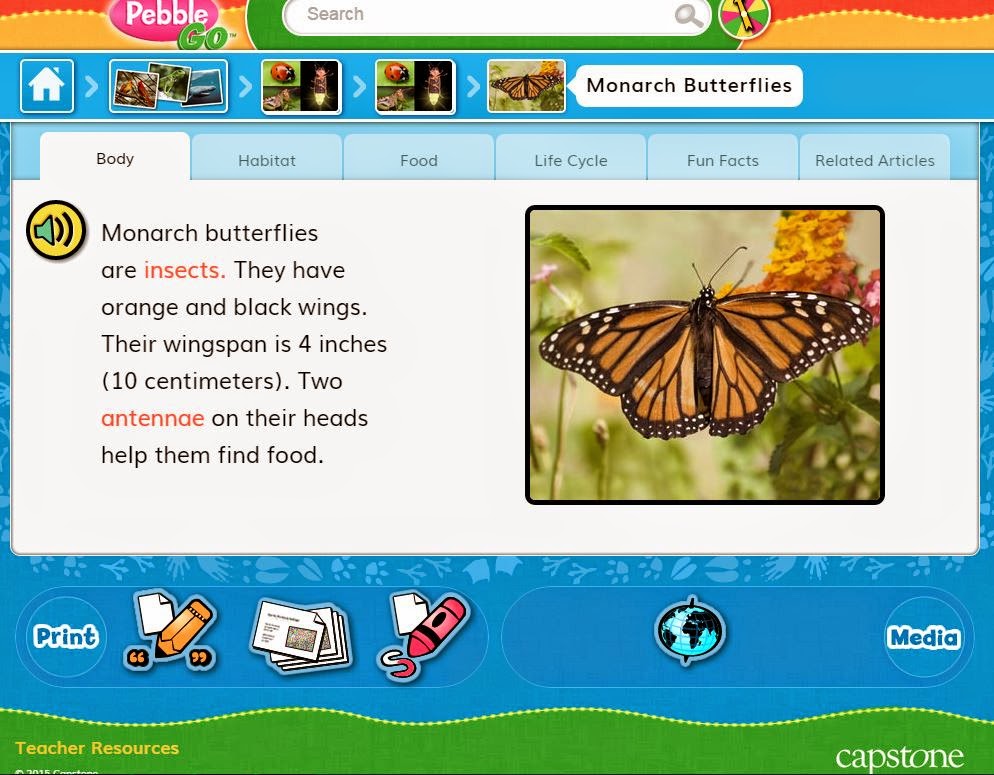Tech Shines in Kinder
Welcome to the Teacher Toolkit
Thursday, October 20, 2016
Sunday, March 22, 2015
Teacher Tool #1--Lexia
 Lexia Core 5: A Tool for Adaptive Learning
Lexia Core 5: A Tool for Adaptive Learning
Lexia Core 5 is a subscription based program targeted to increase students' reading skills by providing an adaptive learning approach. At first login, data is collected on the students' responses and Lexia creates a learning plan for them. Content is automatically chosen for student, depending on their answers. It meets the criteria for an "emerging trend" because it is an example of how students are receiving a more personalized learning program.
The link to find more information on Lexia Core 5 is: http://lexialearning.com/.
The link to the Lexia Core 5 app for an iPad is: https://itunes.apple.com/us/app/lexia-reading-core5/id623853404?mt=8.
The link to find more information on Lexia Core 5 is: http://lexialearning.com/.
The link to the Lexia Core 5 app for an iPad is: https://itunes.apple.com/us/app/lexia-reading-core5/id623853404?mt=8.
Common Core Standard
1. All CC RF (Reading Foundations)
2. All CC RL (Reading Literature)
3. All CC RI (Reading Informational Text)
4. CC.K.L.4 Vocabulary Acquisition and Use: Determine or clarify the meaning of unknown and multiple-meaning words and phrases based on kindergarten reading and content.
5. CC.K.L.5 Vocabulary Acquisition and Use: With guidance and support from adults, explore word relationships and nuances in word meanings.
6. CC.K.L.6 Vocabulary Acquisition and Use: Use words and phrases acquired through conversations, reading and being read to, and responding to texts.
2. All CC RL (Reading Literature)
3. All CC RI (Reading Informational Text)
4. CC.K.L.4 Vocabulary Acquisition and Use: Determine or clarify the meaning of unknown and multiple-meaning words and phrases based on kindergarten reading and content.
5. CC.K.L.5 Vocabulary Acquisition and Use: With guidance and support from adults, explore word relationships and nuances in word meanings.
6. CC.K.L.6 Vocabulary Acquisition and Use: Use words and phrases acquired through conversations, reading and being read to, and responding to texts.
Support Resources
1. Students can use Lexia Core 5 at home for additional practice. Here is an example of a letter for teachers to send home to parents produced by Lexia Core 5 to explain the program. It also gives directions on how to use it at home. Click on my webpage http://mrsjillcalhoun.com/professional-development-resou/. Then, click on C5_parent.pdf.2. Here is a product demonstration video to see Lexia Core 5 in action. http://lexialearning.com/product/core5-video
3. See the photo below to see an example of one the various reports available from my school.
Educational Trend Connection
Personalized Learning from:
Friedman, J. (2012). 5 School Technologies To Watch: Personalized Learning Is Here. Forbes. Retrieved 22 March 2015, from http://www.forbes.com/sites/ciocentral/2012/10/22/5-school-technologies-to-watch-personalized-learning-is-here/
1. Lexialearning.com,. (2015). Personalized learning for students at all reading levels | Lexia Learning. Retrieved 22 March 2015, from http://lexialearning.com/
Teacher Tool #2--i-nigma
 i-nigma: An Essential Tool for the 1:1 Environment
i-nigma: An Essential Tool for the 1:1 Environment
The link to download to i-nigma app for an iPad is: https://itunes.apple.com/us/app/i-nigma-qr-code-data-matrix/id388923203?mt=8.
Teacher Materials (Lesson Plan)
1. Here is a kindergarten or early first grade lesson plan on practicing sight words using QR codes: http://mrsjillcalhoun.com/professional-development-resou/. Click on toolbox lesson plan.docx.
Common Core Standards for Above Lesson
1. CC.K.R.F.3.c Phonics and Word Recognition: Read common high-frequency words by sight. (e.g., the, of, to, you, she, my, is, are, do, does).
Support Resources
1. See educational technologist Kathy Schrock's guide to incorporating QR codes in the classroom for a variety of grade levels. http://www.schrockguide.net/qr-codes-in-the-classroom.html2. Here is a picture of me using my i-nigma QR reader.
Educational Trend Connection
1:1 Computing in Kindergarten Using iPads from:Johnson, L., Adams Becker, S., Estrada, V., and Freeman, A. (2014). NMC Horizon Report: 2014 K-12 Edition. Austin, Texas: The New Media Consortium.
References
1. App Store,. (2015). i-nigma QR Code, Data Matrix and 1D barcode reader. Retrieved 22 March 2015, from https://itunes.apple.com/us/app/i-nigma-qr-code-data-matrix/id388923203?mt=8
2. Schrock, K,. (2015). QR Codes in the Classroom. Retrieved 22 March 2015, from http://www.schrockguide.net/qr-codes-in-the-classroom.html
2. Schrock, K,. (2015). QR Codes in the Classroom. Retrieved 22 March 2015, from http://www.schrockguide.net/qr-codes-in-the-classroom.html
Saturday, March 21, 2015
Teacher Tool #3--GoNoodle
 GoNoodle: A Tool for Video and Gamification
GoNoodle: A Tool for Video and Gamification
Go Noodle is a web-based service that is free for teachers and parents. It provides engaging videos that encourage student movement in the classroom or at home. Students will pick a class "creature" that will earn points and change its features. The program tracks the time the class spends playing these brain breaks (a perfect opportunity to incorporate graphing and teach time concepts). Classrooms can compete against each other! It meets the criteria for an "emerging trend" because it is an example of how video content is being highly used in schools and how classrooms can use games to further student learning or environments for increased student productivity.
The link to Go Noodle is: https://www.gonoodle.com.
The link to Go Noodle is: https://www.gonoodle.com.
Illinois State Goal
1. STATE GOAL 19: Acquire movement and motor skills and understand concepts necessary to
engage in moderate to vigorous physical activity.
Support Resources
1. The following video is an example of my students' and my children's favorite brain break "Kitty High Five." https://www.youtube.com/watch?v=UDYC9eBkvrs2. Click on the following article by Dr. Donna Wilson that supports exercise and movement through the school day: http://www.edutopia.org/blog/move-body-grow-brain-donna-wilson.
3. See the picture below of my class creature.
Educational Trend Connection
Video Content in the Classroom:Murray, C. (2012). 6 Hot Trends in Educational Technology [#Infographic]. EdTech. Retrieved 22 March 2015, from http://www.edtechmagazine.com/k12/article/2012/11/6-hot-trends-educational-technology-infographic
Gamification in the Classroom:
Johnson, L., Adams Becker, S., Estrada, V., and Freeman, A. (2014). NMC Horizon Report: 2014 K-12 Edition. Austin, Texas: The New Media Consortium.
References
1. Isbe.net,. (2015). Illinois Learning Standards for Physical Development and Health. Retrieved 21 March 2015, from http://www.isbe.net/ils/pdh/standards.htm
2. Support.gonoodle.com,. (2015). What is GoNoodle? – Support and Feedback for GoNoodle. Retrieved 22 March 2015, from http://support.gonoodle.com/knowledgebase/articles/191223-what-is-gonoodle
3. Wilson, D,. (2014). Move Your Body, Grow Your Brain. Retrieved 22 March 2015, from http://www.edutopia.org/blog/move-body-grow-brain-donna-wilson
4. YouTube,. (2015). Kitty high five song. Retrieved 22 March 2015, from https://www.youtube.com/watch?v=UDYC9eBkvrs
2. Support.gonoodle.com,. (2015). What is GoNoodle? – Support and Feedback for GoNoodle. Retrieved 22 March 2015, from http://support.gonoodle.com/knowledgebase/articles/191223-what-is-gonoodle
3. Wilson, D,. (2014). Move Your Body, Grow Your Brain. Retrieved 22 March 2015, from http://www.edutopia.org/blog/move-body-grow-brain-donna-wilson
4. YouTube,. (2015). Kitty high five song. Retrieved 22 March 2015, from https://www.youtube.com/watch?v=UDYC9eBkvrs
Teacher Tool #4--Pebble Go
Pebble Go: A Tool for Research
Pebble Go is an online database, with a subscription, specifically geared to elementary students, especially at the primary level. In addition, special education students would find it very user-friendly and appropriate for their stage of learning. In the classroom, utilize this service for researching non-fiction information in a variety of content areas such as: animals, science, biographies and social studies. Not only does it have high-quality reading material, the text can be read to the students. Plus, it has videos, sound clips, worksheets, book resources, and external web links to accompany the topics. It meets the criteria for an "emerging trend" because it is an example of how digital textbooks and these types of online resources are gaining popularity.
The link to Pebble Go is: http://www.pebblego.com/login/.
The link to Pebble Go is: http://www.pebblego.com/login/.
Common Core Standard
1. CC.K.R.I.2 Key Ideas and Details: With prompting and support, identify the main topic and retell key details of a text.
2. CC.K.R.I.10 Range of Reading and Level of Text Complexity: Actively engage in group reading activities with purpose and understanding.
1. Here is an easy "how-to" guide on Pebble Go: http://mrsjillcalhoun.com/professional-development-resou/. Click on Pebble Go PD.docx.2. CC.K.R.I.10 Range of Reading and Level of Text Complexity: Actively engage in group reading activities with purpose and understanding.
Teacher Training Materials
Support Resources
1. See the photo below to see an example of how my kinders are using Pebble Go to learn about the monarch butterfly.2. Here is an example of how my students could document their research : http://mrsjillcalhoun.com/professional-development-resou/. Click on share_paintedladybutterflies.pdf.
Educational Trend Connection
Digital Textbooks in Schools:Murray, C. (2012). 6 Hot Trends in Educational Technology [#Infographic]. EdTech. Retrieved 22 March 2015, from http://www.edtechmagazine.com/k12/article/2012/11/6-hot-trends-educational-technology-infographic
References
1. Pebblego.com,. (2015). The Emergent Reader Research Solution - PebbleGo | Capstone Digital. Retrieved 22 March 2015, from http://www.pebblego.com/login/
Teacher Tool #5--Sock Puppets
 Sock Puppets: A Tool for Digital Storytelling
Sock Puppets: A Tool for Digital Storytelling
Sock Puppets is free app available on the iPad that allows students to pick characters, backgrounds, and props to create a puppet show. It meets the criteria for an "emerging trend" because it allows students a platform for digital storytelling. In the classroom, utilize this app for retelling stories or information learned. It provides students the opportunity to practice speaking and listening skills.
The link to download Sock Puppets is: https://itunes.apple.com/us/app/sock-puppets/id394504903?mt=8.
The link to download Sock Puppets is: https://itunes.apple.com/us/app/sock-puppets/id394504903?mt=8.
Common Core Standard
1. CC.K.R.L.2 Key Ideas and Details: With prompting and support, retell familiar stories, including key details.
2. CC.K.SL.4 Presentation of Knowledge and Ideas: Describe familiar people, places, things, and events and, with prompting and support, provide additional detail.
2. CC.K.SL.4 Presentation of Knowledge and Ideas: Describe familiar people, places, things, and events and, with prompting and support, provide additional detail.
Support Resources
1. Mrs. Kline's kindergarten class uses Sock Puppets to retell the story of The Three Little Pigs. https://www.youtube.com/watch?v=KvThFQicDEo2. If you are interested in incorporating digital storytelling in your classroom, here are some quick tips for easy integration. http://www.edutopia.org/digital-storytelling-classroom
Educational Trend Connection
Video Integration in the Classroom:Educationworld.com,. (2015). Ed Tech Trends for 2014. Retrieved 22 March 2015, from http://www.educationworld.com/a_tech/tech-trends-for-2014.shtml
References
1. App Store,. (2015). Sock Puppets. Retrieved 22 March 2015, from https://itunes.apple.com/us/app/sock-puppets/id394504903?mt=8
2. New, J. (2005). How to Use Digital Storytelling in Your Classroom. Retrieved 22 March 2015, from http://www.edutopia.org/digital-storytelling-classroom
3. YouTube,. (2015). Sock Puppet app in kindergarten. Retrieved 22 March 2015, from https://www.youtube.com/watch?v=KvThFQicDEo
2. New, J. (2005). How to Use Digital Storytelling in Your Classroom. Retrieved 22 March 2015, from http://www.edutopia.org/digital-storytelling-classroom
3. YouTube,. (2015). Sock Puppet app in kindergarten. Retrieved 22 March 2015, from https://www.youtube.com/watch?v=KvThFQicDEo
Friday, March 20, 2015
Subscribe to:
Comments (Atom)